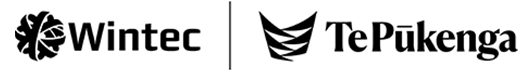Citation: UNSPECIFIED.
Full text not available from this repository. (Request a copy)Abstract
Mifrenz is a safe email application for children (http://www.mifrenz.com) that was, like most similar products, originally created with an English only user interface (UI). After receiving market interest for a Portuguese version, it was decided to internationalize the software in a way that would allow the user interface to display any language that a user desired, rather than the normal approach to internationalization that just provides for a limited selection of languages. Java resource bundles and locales were used to allow dynamic selection of the desired UI language at run time. A combination of automated translation and human correction were used to provide initial UI files for the main languages of the world. To provide a fully generalized solution, a tool was created and integrated into the software to allow parents to modify the default language files or to create completely new translations of the UI. The work has resulted in a truly flexible application that has the ability to bring safe email to kids no matter what language they speak. Written in Java, the software is available for both Windows and Apple Mac computers and is a unique example of Java being used to internationalize a children's email application.
| Item Type: | Book Chapter |
|---|---|
| Additional Information: | Conference held 15-17 April, 2011, in Chengdu, China |
| Uncontrolled Keywords: | Email, children, child, kid, safe, language, multiple, internationalization, managed, parental control, supervise, protect |
| Subjects: | Q Science > QA Mathematics > QA76 Computer software |
| Divisions: | Schools > Centre for Business, Information Technology and Enterprise > School of Information Technology |
| Depositing User: | Tim Hunt |
| Date Deposited: | 17 Oct 2011 22:49 |
| Last Modified: | 21 Jul 2023 02:32 |
| URI: | http://researcharchive.wintec.ac.nz/id/eprint/1055 |